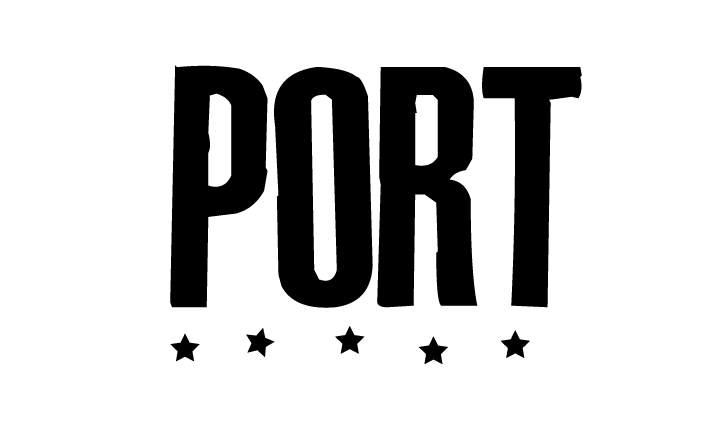
Policies
Shipping & Delivery
- Orders ship within 2 business days. Your order’s delivery time depends on your chosen shipping method and your proximity to beautiful Raleigh, NC.
- First Class US Maildelivery time is typically 3 to 7 days. First Class US Mail delivery time is NOT guaranteed.
- Priority Mail delivery time is typically 2 to 4 days. Priority Mail delivery time is NOT guaranteed.
- US Express Mail delivery time is GUARANTEED for delivery 2 business days after your order is placed. Orders placed on Tuesday will arrive on Thursday, for example.
- All domestic orders will receive a tracking email from Stamps.com when their order is packed. If you do not receive a tracking email within 2 business days after ordering, please check your spam folder.
- International delivery times vary greatly and the tracking information is often inaccurate or only partially updated.
- Due to the unpredictability of international postal deliveries, we do not guarantee the delivery time of orders to international addresses.
- Rest assured, however, that we have an international delivery success rate of 99%. There are rare instances, however, when an item leaves the US and then is delayed (or lost) by another country’s postal service. Unfortunately, there is very little we can do about this!
- Domestic orders can be tracked by emailing us at shop@portmerch.com. Please put “Tracking Info Request” in the subject line of your email. Please also put your name and order ID in the body of the email.
Payment
- All prices are listed in US dollars.
- We accept Visa, Mastercard, American Express, Discover, PayPal, check, or money order. Please do not send cash!
- To place an order by mail using a check or money order, proceed through the online checkout procedure to the final page where you are asked to provide your credit card number. You will see your total (shipping included) on that page. Print that page and mail it along with a check or money order payable to: PORT MERCHANDISE to 1635 Old Louisburg Rd, Raleigh, NC 27604.
- A $25 fee will be charged for bounced checks.
- Sales tax will be added to all orders shipped within North Carolina.
Returns
- We will issue refunds or exchanges for any reason on unworn/unwashed apparel. Include a $5 exchange fee for exchanges (check, money order, or PayPal).
- We will issue refunds or exchanges for any reason on unopened factory sealed products (DVDs, CDs, etc). Include a $5 exchange fee for exchanges (check, money order, or PayPal).
- We will issue exchanges for defective products. Note: we will exchange for only the exact same product. No exchange fee due for defective merchandise.
- Please pack the merchandise you wish to exchange/return securely and send the package to the following address: PORT MERCHANDISE, 1635 Old Louisburg Rd, Raleigh, NC 27604. Please enclose a note telling us what the heck is going on. Contact Us or check the online store to determine availability of your desired item before sending the exchange!
Downloads
- Downloaded content, including full albums and singles, is non-refundable. If you did not receive your download link, please contact us at shop@portmerch.com or use the contact form, and we’ll get it to you.
- Please do not contact Port Merchandise with personal computer issues, as we won’t be able to help you. You should have a basic understanding of ZIP files and be able to import music into your own music player or software such as iTunes. If you’re unfamiliar with these things, don’t worry – it’s quite easy! Below are some useful tips for helping with downloads:
- Please allow ample time for downloads to complete. Leave the browser window open and allow even more time for lossless files, such as FLAC or WAV.
- The file that you download will be a .ZIP file. If you need help working with the .ZIP, please see this useful guide. If you’re using a Mac, just double-click the file.
- Once you’ve extracted the music files, they will be in either the default download location on your computer, or in a file you previously specified. Most likely it will be in the “My Downloads” or “My Music” folder in Windows. We can’t help you find them, as the default download location for every PC can be different.
- To add music to iTunes, just launch iTunes and choose File > Add To Library. To add music to Windows Media Player, you can either: a) select the audio files, then right click them and choose “Add to Windows Media Player List”, or b) drag and drop the audio files onto the Windows Media Player window (if that doesn’t work, try the drag/drop operation again, but make sure the Library tab is active in Windows Media Player first).